FAQ#
Windows#
1. Low framerate on a computer with a modern dedicated graphics card#
The most likely cause is that OpenSpace is using the Integrated graphics card, rather than the Dedicated one, the former of which is less powerful. If you are using an NVIDIA dedicated graphics card, you can change this by right clicking the Desktop and selecting “NVIDIA Control Panel” in the context menu. In the window that opens, select “Manage 3D settings” from the menu on the left and then search for the Dropdown menu called “Preferred graphics processor”. It should say “Integrated graphics” right now, but double-click that setting and chose “High-Performance NVIDIA processor” instead.
After changing this setting and restarting OpenSpace, it should run at a better framerate.
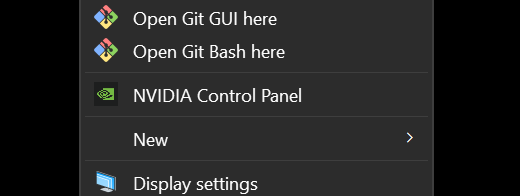
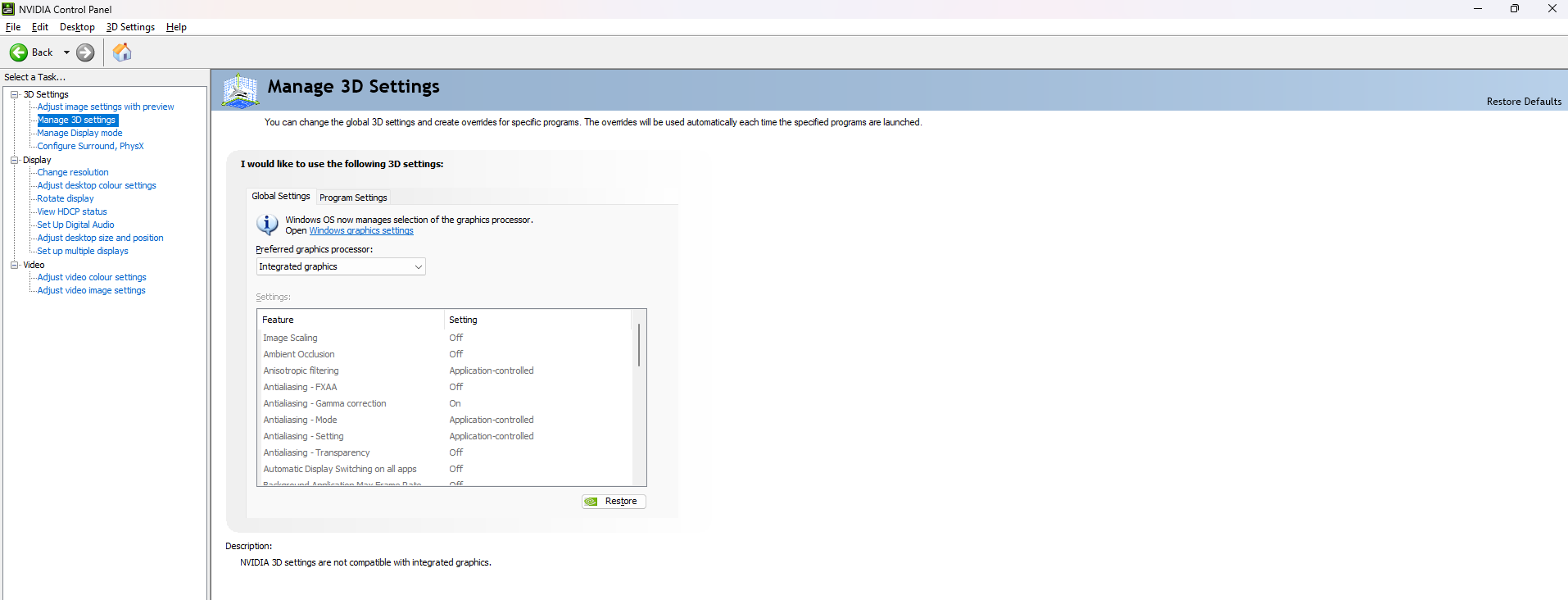
Using in Planetariums#
1. How do I get a fulldome (fisheye) output from OpenSpace?#
When you first start up OpenSpace, you get a screen where you can choose a Profile and choose Window Options. Window Options is where you can choose to use a fisheye configuration.
2. How can I save screenshots in a resolution higher than my screen resolution? For example, my computer screen can only display 1920x1080, but I want to capture 4096x4096 pngs using the session recording function.#
You can choose to display a different resolution, and render at a different resolution. The single.json Window Options configuration file is an example that has a display resolution of 1280x720 (the "size" parameter) but renders PNGs at 2560x1440 (the "res" parameter). These configuration files are located in the config directory — you can write your own for your desired resolution.
3. How can I get rid of the text and GUI elements in my planetarium display?#
There are several ways to do this. For example, you could
press TAB and SHIFT+TAB to toggle visibility of the GUI and text elements respectively
create or use a Window Options configuration file which renders the GUI and the data visualization separately on different windows, for example the
single_fisheye_gui.jsonconfiguration filecreate a HTML control page and use that to control the navigation, hiding the GUI
4. How do I ensure that all the data sets I need are loaded before playing back a recorded path? Can I play back without an internet connection?#
Go into the openspace.cfg file and set to true. Run OpenSpace again it will cache the globe browsing data for planet/moon locations you visit. Then later, it should use the cached data for those same locations. There is also an offline profile that you can select from the launcher, and see if that has the content you want.